meta data for this page
LOD Groups
The LOD Group component manages level of detail for GameObjects.
First we need to open the prefab.
If you do not know how you can create a prefab, we recommend our tutorial creating prefabs.
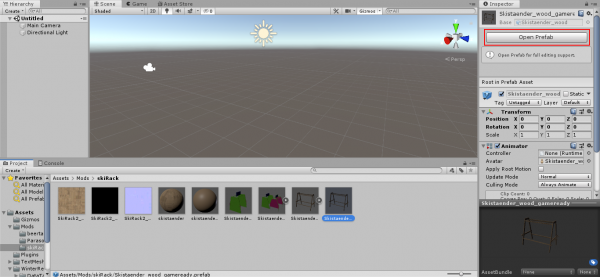
Select the object you want to add the component. We recommend to select the highest object in the hierarchy on the left.
Then we will add a component to our prefab.
Therefore click on Add Component.
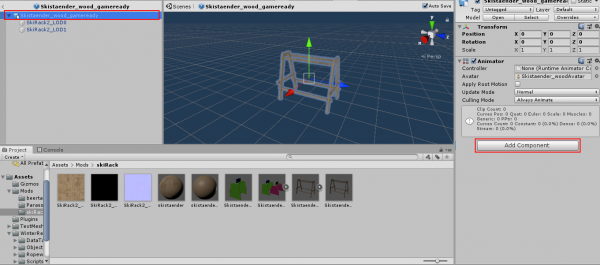
Type into this field LOD Group.

You now have a LOD-Group Component.
We will now assign the objects to the LOD Group.
Choose your LOD 0 object and drag and drop it into the LOD 0 area of your LOD Group component.
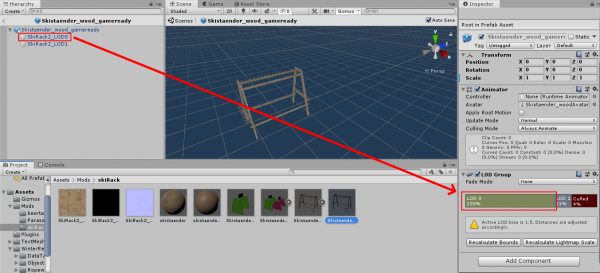
Now do the same thing with your LOD 1 object. If you do not have a LOD 1 object you can skip this step.

You can remove LOD stages and add more LOD stages.
In this case we will need to remove the LOD 2 stage because we do not have a LOD 2 object.
Right click into the LOD 2 area of your LOD Group and select Delete.

Do this step again with the LOD 1 area of the LOD Group if you do not have a LOD 1 object.
We will now adjust the distances for the LOD areas.
Therefore click on the border between two areas and move it.
The number in percent is the size of the object related to the distance.
You can move the border: Just click on it and move it.

You have successfully created a LOD Group component!

