meta data for this page
Prepare an object for the game
This guide is intended to explain how you can prepare an object for the game.
Open your explorer and go into your Unity modding project.
Go in to the folder Assets\WinterResortSimulator-SDK\Template and copy the mod.lua and script.lua.
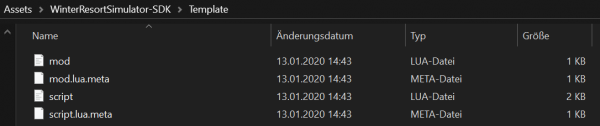
Paste them into the folder you are currently working at.
For example Assets\mods\YourFoldername.
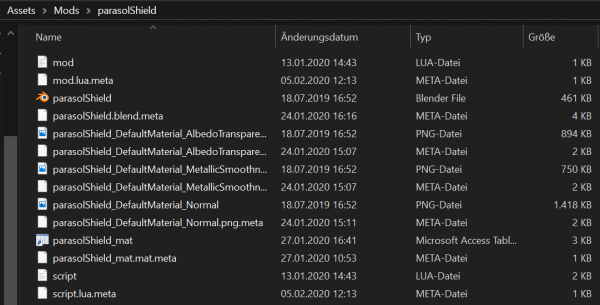
Open the script.lua with a suitable application (e.g. Visual Studio Code or Notepad++).
This tutorial will explain this based on an static object. If you want to prepare a non-static object for the game have a look at the .lua files from our game at Assets\WinterResorSimulator-SDK\Vehicles\SnowCannon.
Remove the both dashes as you can see at the image.
There now should be written ModLoader.registerPrefab(“filename”).
Change the filename to the name of your prefab (always edit the text between the double quotes ( “ ).
Check the tutorial Creating a Prefab out if you do not know how you can create one.
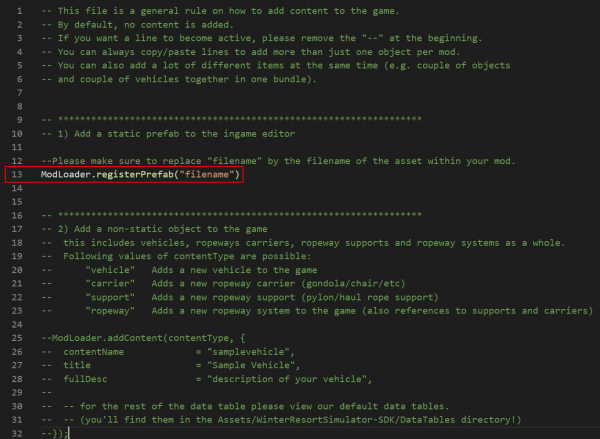
Now open the mod.lua and add your Nickname, the Version, the title of your mod and a description (always edit the text between the double quotes ( “ ).
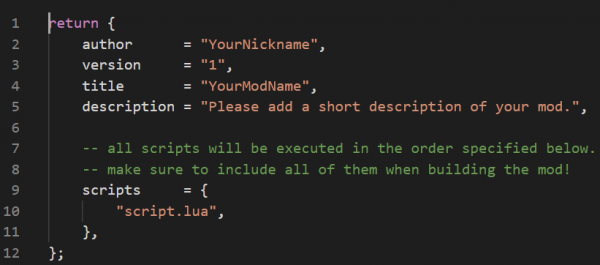
You are now ready to assign the files to an assetbundle.

