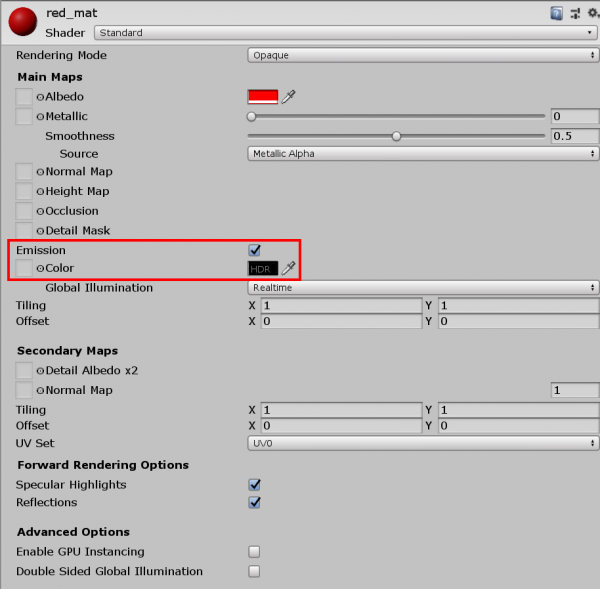meta data for this page
Emissive Textures
Differences between normal textures and emissive textures:
The left sphere has a normal material. The right one a material with emission.
Adding emission to a material makes it appear as a visible source of light. It looks like it “glows”.
You can use it for example lightsources, screens, and much more…
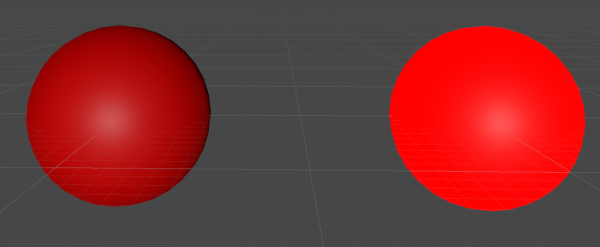
If you like to have an emission at your material set the checkmark.
The page Create a Material and assign Textures can help you if you do not know that much about materials.
Now you will be able to manually set the color for your emission. This emission will be applied for the hole material.
If there should be only some parts of the material with an emissive map you will need an emissive texture.
This texture can be assigned in the same marked part.