meta data for this page
Multiplayer
With WRS Season 2 comes the new multiplayer mode where your friends can join in and help you take care of and develop your winter resort!
To start a multiplayer game you either have to be the host of the game or join a existing game.
Create Game
For this option you have to create a new game in multiplayer mode, choose a port (it is recommended to use a port number between 50040 - 50050), make it public or private and choose a name for your game. As the game host, you are allowed to purchase vehicles and ropeways. The player skiing mode is deactivated in multiplayer.
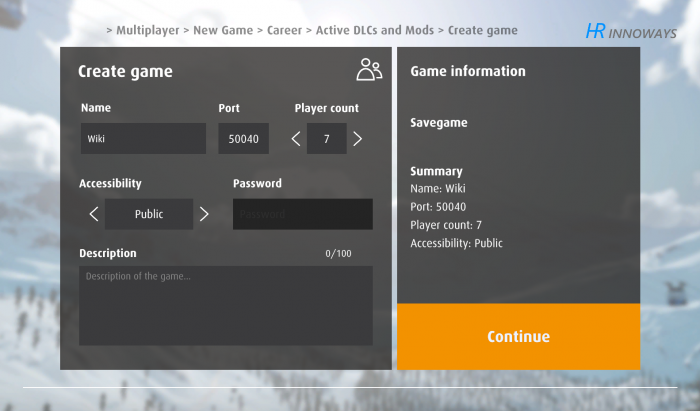
Join Game
This option allows you to enter existing games by choosing one of them in the multiplayer client menu.

Game Management
If a player tries to join your map, this window appears.
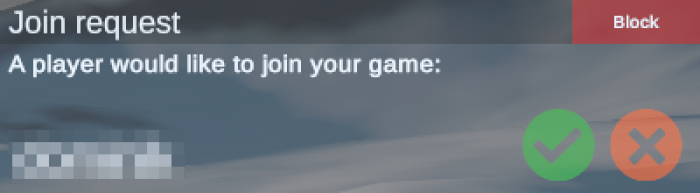
Now you have different options available with which you decide what should happen to the player.
 Blocks the player so they can no longer join.
Blocks the player so they can no longer join.
 Accepts the player's request and lets them join.
Accepts the player's request and lets them join.
 Denies the player's request and does not allow them to join.
Denies the player's request and does not allow them to join.
Troubleshooting
If you face any problems, you can have a look at the troubleshooting page.

